Well you have 4 options, (any thoughts or suggestions for better options?!)
Option 1: When you book online with Britz rate you automatically get the correct flex rate
When you make a booking, provisional booking, or quotation via our B2B online booking site, the correct flex rate will automatically be shown and used.
Option 2: Britz can send you a weekly Flex update email
Each Thursday Britz can email email out a text file that lists all the relevant flex rates for each city, vehicle and week of pick-up. We warned, It’s a BIG file to print and read, but some Agents find it great to work with.
Option 3: Weekly Flex computer update file
Each Thursday Britz can send out an “computer friendly” version of the above, in a format that agents can use to automatically update their systems. We warned, computers can read this easily, to humans this just looks scary!
Option 4: www.britzflex.com
Britz has a separate website for our flex rates which shows agents and customers which rates are valid. Here instead of listing all of the cities one after the other, we simply have the flex rates listed to cover all cities, and then have a list of exceptions (eg -2 levels for pickup of Hitop in CNS between 1 Sept 07 and 15 Oct 07. The site also explains how flex rates work (similar to this file). The site is neutral and only shows levels, no $ rates; there are also no links or ways to contact us direct – some agents have their flex rate table on their website and link to http://www.britzflex.com/ in a pop up window so that agents can see which rate is valid from our site, and then see which $ price that reflects from the agents website. We are working on updating this site so please send us your feedback!!
Subscribe to:
Post Comments (Atom)



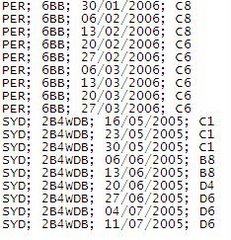

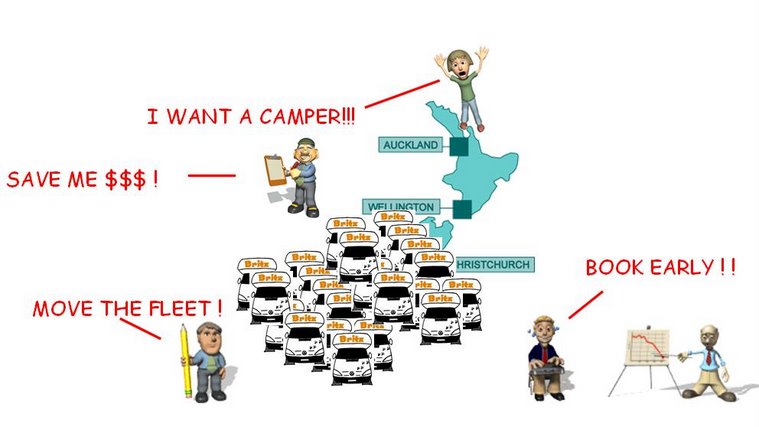


No comments:
Post a Comment